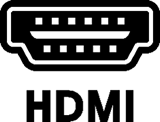For Chairs & Speakers
Instructions for Chairs
- Please come to the room 15 minutes before your session starts. The seat for next chair will be in the front row on the right.
- Please proceed with the session per the following time allocation.
Instructions for Oral Presentation
- The time allotted for each presentation is scheduled as follows:
- Educational Lectures …… Presentation 60 min incl. Q&A
- Symposia …… Presentation 10 min + Q&A 3 min.
- General Sessions …… Presentation 8 min + Q&A 2 min
*You will be notified by a yellow lamp 1 minute before the end of your oral presentation, and will be notified by a red lamp of the end time.
*Please follow the chair's instructions about the Q&A session.
- All presentations will be done on PC.
- Please bring your PC or PC data to the PC Preview Desk at least 30 minutes prior to your presentation to register and submit it to test the connection and view your file.
The PC Preview Desk will be located and be open as follows:
| Date |
Time |
Place |
| February 10 (Fri) |
12:00 ~ 17:30 |
Lobby, 1F, Orange Hall |
| February 11 (Sat) |
9:15 ~ 17:30 |
| February 12 (Sun) |
9:15 ~ 10:40 |
- Please come to the room 15 minutes before your session starts. The seat for next speaker will be in the front row on the left.
- Please use the mouse and keyboard on the podium for your presentation. You are required to handle your data yourself, using the mouse or keyboard connected to the PC.
- The image resolution is Full HD (1920 x 1080 pixels). If it is larger than this size, the edges of the slide will be cut off, so please adjust the slide show settings to Full HD.
Please prepare the slide size at 16:9.
Announcement at ZOOM webinar
we will be streaming live.
A slide size of 16:9 is suitable.
- Sound functions will not be available.
- Presenter View functions will not be available.
- If your presentation includes movies and if you use Macintosh, you are advised to bring your own laptop.
[To bring and submit your presentation data (for Windows only)]
- Please bring your presentation data (PPT). The only PC media that will be available is USB flash drive.
- Any media other than above cannot be used.
We will prepare a PC with Windows 10 installed at the presentation venue. Application software must be PowerPoint 2019 for Windows (playable with the latest Media Player initial codec, WMV format recommended).
- Your presentation data and pictures and graphs linked thereto are to be saved in the same folder.
- Standard PC fonts for Windows should be used, such as Century and Times New Roman.
- Pleases scan your presentation data for viruses and check if the data works properly in other PCs beforehand.
- The copied data for your presentation will be deleted by the secretariat after the congress.
[To bring your own laptop (PC or Macintosh)]
- Please bring a backup data (PPT) in CD-R or USB memory stick.
- Please make sure to bring an AC adaptor (standard 2 -pin type).
The connector shape of the cable to be connected at the venue is Mini D-sub 15pin or HDMI. Please prepare a computer that fits this shape, or bring a connector that converts to this shape.
- Mini D-sub 15pin

- HDMI
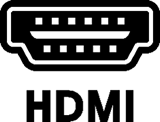
- Please cancel your password, screen saver and power saving settings in advance.
- Please pick up your laptop at the PC operators' desk in the presentation room after your presentation.
- In case of web presentation (on-line presentation), details will be sent to each presenter by e-mail.
© The 8th Meeting of the Asian Leksell Gamma Knife Society.